Filling out forms online can be a boring task for us. It seems like every website wants you to type in the same information over and over again, like your name, email address, and phone number. This can be especially frustrating if the form is long or asks for personal information you don’t want to give out.
Luckily, there are some auto fill form extension Firefox tools that can help. These Firefox autofill form extensions can automatically fill in forms for you, saving you time and effort. They can even work for things like downloading free software, where forms can be long and annoying.
While your web browser might already remember some basic information like your name and address, browser extensions can be much more powerful. They can store all sorts of information and fill in even complex forms for you. This article will explore 5 best Firefox extensions for making filling out online forms easier.
RoboForm
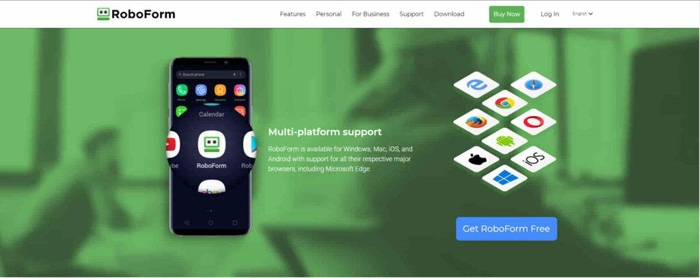
RoboForm is like a helpful tool for filling out online forms. It has a special mode that remembers almost everything you type into a form. You can get it as an app for your computer or just an add-on for your web browser.
To use it, you need to create a RoboForm account with your email and a secret word. If you want to save passwords or private information, make the secret word very strong. RoboForm can remember your information in two ways: you type it in once, or it saves what you typed in a form on a website.
You can make RoboForm fill out any form by telling it your information once. To do this, go to “RoboForm Options” and click “Edit” next to the information you want to change. It has spots for all kinds of things like your name, address, credit card, and more.
When you’re on a website with a form, click the RoboForm button and choose the information you want to use. It will fill the form for you. You can also tell it to remember what you typed in a specific form so it will fill it automatically next time.
This auto fill form extension Firefox software has apps for computers and phones. It used to only let you save a few logins for free, but now you can save as many as you want.
Pros:
- Fills forms with one click.
- Uses strong security.
- Works on all your devices.
- Makes strong passwords.
- Has 24/7 help.
Cons:
- The free version doesn’t have all the fancy features.
- Pricing: Free
Dashlane: Auto Fill Form Extension Firefox
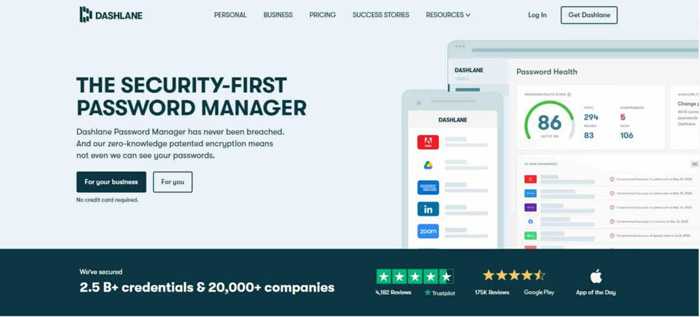
Dashlane is like a super safe box to keep your passwords and other private information online. It uses very strong security and works on computers, phones, and tablets.
When you get Dashlane, you need to create an account with a strong master password. You can then use the same account on all your devices, no matter how many you have.
Dashlane makes it easy to switch from other apps that do the same thing. It can move your information for you, so you don’t have to type it all in again.
This auto fill form extension Firefox tool is really good at reminding your passwords for all kinds of websites and even apps. It can even fill out forms for you and save your payment info.
Pros:
- Fills forms and remembers passwords automatically on almost anything.
- Saves payment info too.
- Uses super strong security.
- Warns you about security issues.
- Logs you in with one click.
Cons:
- Customer service could be better.
- Pricing: Having fees and 30-day free trial
Read more: Chrome Plugin Form Filler
Form Filler
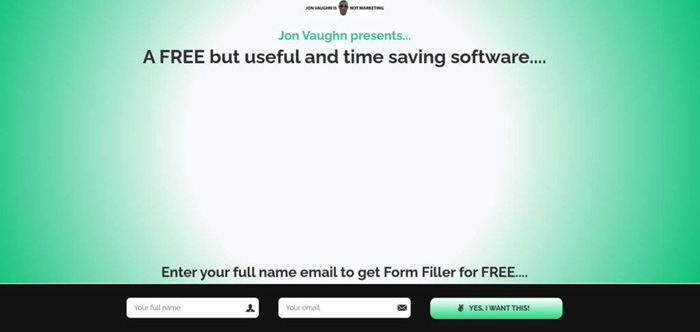
Form Filler is a handy auto fill form extension Firefox platform. It’s great for testing forms or when you just need to fill out a form to get something for free. It works by putting in random info that looks good enough to trick the form into letting you go on.
Since Form Filler doesn’t need your personal information, you can use it right away after you get it. Just go to the form and click the Form Filler button. It will fill everything in with made-up information. Click the button again to get different information.
You can make some of the information more specific, like passwords or email addresses. This is helpful if you need to get a verification email but still want the rest of the form to be fake.
There are more settings you can change, but they’re a little more complicated. You can tell Form Filler to ignore things like image tests (CAPTCHAs) or checkboxes. You can also use it to fill in just one part of the form instead of the whole thing. This autofill form Firefox extension isn’t perfect and sometimes messes up, but it’s still very handy.
Pros:
- Saves info automatically.
- Lets you change saved info.
- Has strong password protection.
- Can save information for different people on the same computer.
Cons:
- Data security isn’t the best.
- Pricing: Free
Autofill
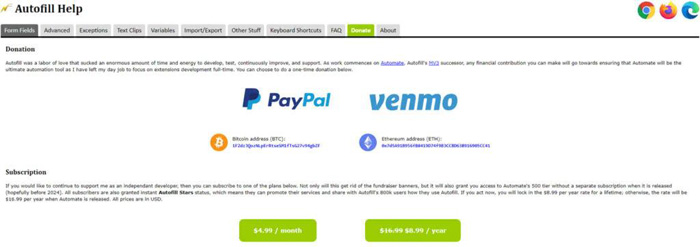
Autofill is a great auto fill form extension Firefox tool without you having to do anything. This is super helpful if you go to the same websites a lot and know what to put in the forms. Autofill has lots of cool features, but it might be a little tricky to figure out at first. Even if you’re not a tech expert, you can still get it to work for you.
Autofill lets you save different sets of information for different websites or parts of forms. It doesn’t come with any of these sets ready to go, so you have to make them yourself. First, fill out a form on a website, click the Autofill button, make a new set of info, and click the “Generate Autofill Rules” button.
If you leave it like that, it will only fill out that same form again. To make it work on other forms, go to the Autofill settings and erase the website address at the bottom. Now Autofill will use that information in any form. After you fill out a few forms, Autofill will know enough about what you usually put in forms to start doing it for you without you asking.
There are other settings too, like stopping Autofill from working on certain websites or adding big chunks of text to a form. You can even make it so it waits a bit before filling out a form, turns off sounds, hides your passwords, or only works when you tell it to.
Pros:
- Fills out forms really fast.
- Easy to use.
- Works right away, no waiting.
- Works on any website.
Cons:
- You need to know a little bit about computers to get started.
- Pricing: Free
Simple Form Fill
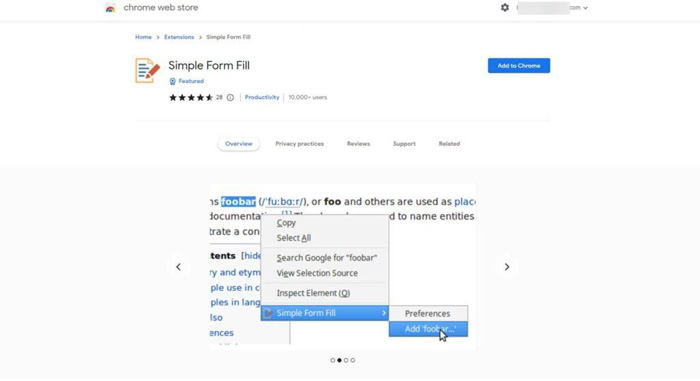
Simple Form Fill is a simple tool that can help you fill out forms online. It’s not fancy, but it’s super easy to use. You add words, numbers, or phrases you might need on forms. When you’re on a form, you right-click and choose what you want to put in the box.
This auto fill form extension Firefox platform is great for short forms or text boxes. You can use it along with other tools that help you fill forms too. It also has a feature that tries to guess what you’re typing and shows you options from your list.
There are two ways to add things to your list. You can either type them in the extension’s settings or highlight something you’re typing on a form and add it to the list.
The guessing feature isn’t on by default, so you have to turn it on in the settings. You can also change how many letters you need to type before it starts showing you options. This feature only works in text boxes, not in drop-down menus.
Pros:
- Easy to set up.
- Saves your information safely.
- Fills forms with one click.
- Fixes typos.
Cons:
- Might not be the safest option.
- Pricing: Free
